Non PO Receipt
Non PO Receipts is an abbreviated method of receiving items into inventory without reference to a vendor.
| Access |
| Grant permission to User Profiles in Access User Profiles > select a User Profile > Security > Inventory > Movements > Non PO Receipts. |
Use caution when selecting Non-PO Receipts when receiving inventory items due to:
- No vendor is referenced during the receipt process.
- Does not update replacement or last cost which can cause pricing to be inaccurate if Pricing Rules apply to the item.
- Cannot associate DigiDocs images with a Non PO Receipt.
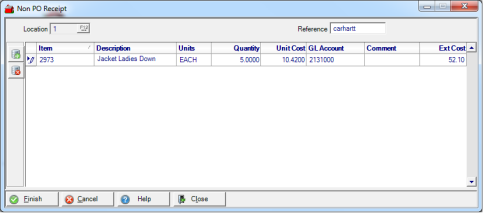
Select a Location where the item's were received.
Enter a Reference in this 14 character alpha-numeric field.
Enter the Item ID of the item received or select F12 to search. Once selected the Item Description populates automatically.
The Stocking Units of Measure for the Item.
Click into Quantity and enter the quantity received.
The Unit Cost of the item populates when the Item is selected.
In the GL Account field, select a General Ledger account to be credited while the Inventory account is debited automatically. Avoid using accounts utilized in the Purchase Order process when selecting a GL account to credit.
Enter an optional Comment in this 15 character alpha-numeric field.
Ext. Cost, Extended Cost, Quantity multiplied by the Unit Cost.
Notes
- The GL account selected on each item should be an accrual type account, but the user should not select the Accrued AP account that is used on POs. This will cause the Accrued AP account to become out of balance with the subledger. When a bill is received from the vendor, the user should post the bill to the same GL account that was selected on the Non PO Receipt.